103.3. Convert flux to magnitude with ADQL#
For the Portal Aspect of the Rubin Science Platform at data.lsst.cloud.
Data Release: DP1
Last verified to run: 2025-06-28
Learning objective: Convert fluxes to magnitudes using a special ADQL function.
LSST data products: Object table
Credit: Originally developed by the Rubin Community Science Team. Please consider acknowledging them if this tutorial is used for the preparation of journal articles, software releases, or other tutorials.
Get Support: Everyone is encouraged to ask questions or raise issues in the Support Category of the Rubin Community Forum. Rubin staff will respond to all questions posted there.
Magnitude conversions#
While the Object table has columns for PSF and cModel magnitudes, all other photometry measures are provided only in fluxes (in nJy).
These fluxes can be retrieved as AB magnitudes using the scisql_nanojanskyToAbMag() function, which applies the equation \(m = -2.5 log(f) + 31.4\), where \(m\) is magnitude and \(f\) is flux.
Warning! Fluxes measured in difference images can be negative. Negative fluxes should not be converted to magnitudes using this special ADQL function.
Note: to convert fluxes to magnitudes after a query is executed, add a new derived column to calculate magnitudes from fluxes (see the tutorial on how to use the results interface table panel for how to add a column).
1. Go to the DP1 Catalogs ADQL interface. Clear any past ADQL query statements from the query box.
2. Set up a query that returns magnitudes.
The following query returns the r-band cModel and Sersic magnitudes, and their errors, for objects brighter than 25th magnitude in r-band.
The query uses the AS functionality to name the newly-calculated magnitude columns.
The query includes a spatial constraint: a circle with radius 0.2 degrees near the center of the ECDFS field.
SELECT r_cModelMag,
scisql_nanojanskyToAbMag(r_sersicFlux) AS r_sersicMag,
r_cModelMagErr,
scisql_nanojanskyToAbMagSigma(r_sersicFlux, r_sersicFluxErr) AS r_sersicMagErr
FROM dp1.Object
WHERE CONTAINS(POINT('ICRS', coord_ra, coord_dec),
CIRCLE('ICRS', 53.13, -28.1, 0.2))=1
AND r_cModelMag < 25
AND scisql_nanojanskyToAbMag(r_sersicFlux) < 25
3. View the results. Figure 1 shows the results interface, with the table containing only magnitudes and the default plot using the first two columns.
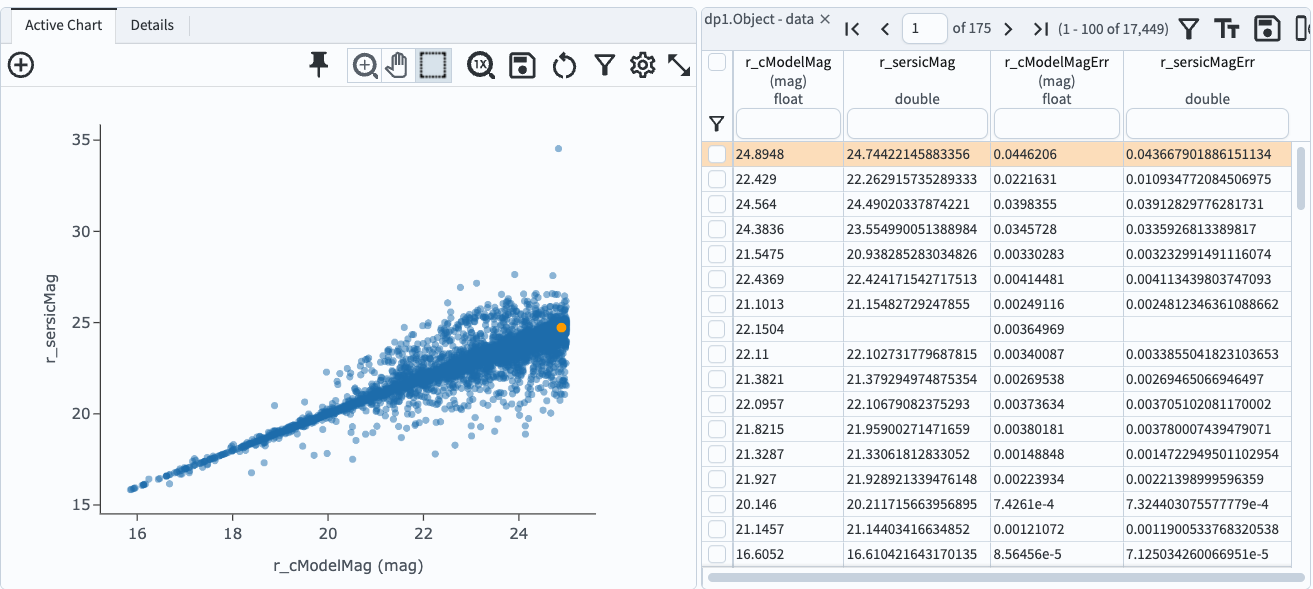
Figure 1: The table panel in the results interface shows no flux columns, but magnitude and magnitude error columns.#